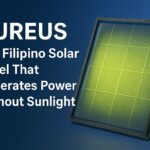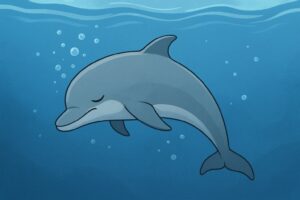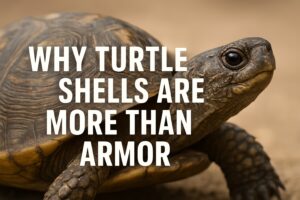Spying on Your Phone. Can you tell if it is hacked?
In today’s digital world, identifying if someone is spying on your phone is crucial. Our smartphones contain a wealth of personal information, from private messages and photos to banking details and passwords. Unfortunately, this makes them a target for hackers, cybercriminals, or even people you know who may want to spy on your activities. But how can you tell if someone is spying on your phone? Here are some common signs to look out for and what you can do to protect yourself.
1. Unusual Battery Drain
If your phone’s battery suddenly starts draining much faster than usual, it could be a sign that spyware is running in the background. Many spying apps work silently but consume battery power while transmitting data to a third party. To check your battery usage, go to your phone’s settings and review which apps are using the most power. If you see an unfamiliar app draining your battery, it could be a red flag.
2. Overheating Phone
While occasional overheating is normal, a phone that frequently gets hot even when not in use may indicate that spyware is running. These hidden apps continuously send data to an external source, causing your device to work harder and heat up. If you notice excessive heat, it’s worth investigating further.
3. Increased Data Usage
Spyware apps send your personal data to hackers or other third parties, which leads to an increase in data usage. If your mobile data usage has unexpectedly spiked, it may be due to a spying app transmitting information. You can check your data consumption in your phone settings and look for any unusual spikes.
4. Strange Background Noise During Calls
Hearing unusual sounds, echoes, or background noises during phone calls may indicate that someone is tapping into your calls. While network interference can sometimes cause similar issues, persistent strange noises may suggest that someone is eavesdropping on your conversations.
5. Slow Performance and Lagging Apps
Spyware can slow down your phone by using resources in the background. If your device suddenly becomes sluggish, apps crash frequently, or certain functions take longer than usual, malware or spyware could be at play. If restarting your phone doesn’t improve performance, further investigation is necessary.
6. Unfamiliar Apps on Your Phone
If you find apps on your phone that you don’t remember installing, it’s a serious warning sign. Some spyware disguises itself as regular apps, so always check your installed apps and remove anything suspicious. If you’re unsure whether an app is safe, look up its name online to see if it’s associated with spying activities.
7. Weird Messages or Links Sent from Your Phone
If your contacts report receiving strange messages, links, or calls from you that you didn’t send, your phone may be compromised. Some malware programs send messages to spread viruses or trick your contacts into clicking on malicious links. Check your sent messages and call logs to ensure that no unauthorized communications have been made.
8. Random Pop-Ups or Ads
While pop-up ads are common on websites, an excessive number of pop-ups, especially outside of web browsing, may indicate malware. If you see unusual ads or your phone redirects you to unfamiliar websites, spyware or adware may be installed on your device.
9. Your Phone Takes a Long Time to Shut Down
When a phone is shutting down, it closes all active processes. If spyware is running in the background, it may delay the shutdown process as it continues transmitting data. If your phone takes unusually long to turn off, it’s worth checking for malware.
10. Suspicious Activity on Linked Accounts
If you notice unusual logins or activity on your email, social media, or other accounts, someone may have gained unauthorized access through your phone. Check your account activity for logins from unknown devices or locations, and enable two-factor authentication (2FA) for added security.
What to Do If You Suspect Your Phone Is Being Spied On
If you notice any of these warning signs, take the following steps to protect your phone and personal information:
- Check App Permissions – Review which apps have access to your microphone, camera, location, and other sensitive data. Disable unnecessary permissions.
- Uninstall Suspicious Apps – If you find unfamiliar or suspicious apps, uninstall them immediately.
- Update Your Software – Keep your phone’s operating system and apps updated to protect against security vulnerabilities.
- Run a Security Scan – Use a reputable antivirus or anti-malware app to scan your phone for spyware or malware.
- Reset Your Phone – If you’re still experiencing issues, consider performing a factory reset to remove all potential threats. Just be sure to back up important data first.
- Change Your Passwords – Update passwords for all important accounts, especially if you suspect someone has accessed them through your phone.
Final Thoughts
Your phone is one of your most personal devices, and it’s important to keep it secure. If you notice any suspicious behavior, don’t ignore it. Taking proactive steps to protect your phone can help safeguard your privacy and personal information. By staying alert and using good security practices, you can prevent others from spying on your phone and keep your data safe.